All Computers are made up of an amount of components or pieces, without these vital pieces computers would not boot or start. Lots of these components are today very small as manufacturers have worked hard to reduce the size and weight of the pieces and have smaller computers.

Raspberry Pi PC
Like this for instance a small circuit board that actually has everything is needs to be a computer.
The Brain – Processor/CPU
The processor is like the brain of the computer in that it makes all the calculations for the computer. This is the computer chip that apparently gets smaller every two years according to Moore’s law and will continue to get smaller forever (according to Moore’s law). The processor does as its name suggests, it processes things. To be exact it processes numbers, even if what is being worked on isn’t in number form, before it gets to the processor its translated into numbers.
Most computers today are Dual-core or even Quad-core meaning that there are actually 2 or 4 processors sitting on the same chip. This allows the computer to go two or even four times as fast, because each individual processor can be calculating different numbers at the same time.
Processors are also measured by how fast they can run and this is measured in GHz (gigahertz). Most processors today are running between 1 – 3 GHz which if the processor is a quad-core then it is running at that speed times 4.
Another form of differentiating between types of processors is how much data they can process and today’s processors are mostly 64-bit processors, meaning that they can handle 64 bits of information at one time.
Memory/RAM
As the processor does so many million calculations it needs some space to put numbers to one side whilst it works out others. This is what memory (or RAM, Random Access Memory) is for.
This is where some people get confused between Memory and the computers storage device (hard disk drive). These two have very different jobs in the computer and it best to look at memory as a kind of assistant to the processor, holding information for it whilst the processor juggles other bits.
Memory in computers can come in lots of sizes (though it may not be a different physical size, it may come in different capacities). Most computers sold today have an average of 4-6 GB (Gigabytes) of memory space. This amount of space is enough to help aid Quad-core processors.
Storage – Hard Disk
Now to the next important part of the computer which is the place where we store all of our documents, music, pictures and other files, not forgetting the important operating system files. The hard drive or hard disk (both names for the same part) is the space where everything is kept in the long run of your computers life, which as I have said is very different from Memory. One difference is that when you shut down your computer all the information in memory is actually cleared, memory does not keep the information for any longer than it needs to. A hard drive does attempt to keep its information, and as long as the computer is cared for the hard drive can keep it data for decades.
Hard drives are made up of spinning disks, like a stack of thick DVDs (or platters) that can read from and written to. Like in the image above the hard disk works by the arm moving to where the information needed is and reading that information. Hard disk drives can spin fast and most hard drives today spin at around 7200 RPM.
The latest advances in storing data on a computer has been the move to SSD or Solid State Drives which have no moving parts. This makes a big difference to the speed at which information can be read and written as there is no waiting for an arm to find the right point. The no moving parts inside an SSD mean that they are silent in comparison to normal Hard Disk Drives.
SSDs work in a similar fashion to USB pen drives that rely on flash storage to keep data. However this new technology is way more expensive than conventional drives.
Graphics Card
So we can calculate numbers with the processor and the memory and we can save them with the disk drives now it would be good to be able to see things and have the computer produce a picture for us. For this we need a graphics card.
Graphics cards are big powerful part of a computer as it is solely responsible for providing a picture that a monitor or screen can show.
Graphics cards actually have their own processors and memory that are completely dedicated to generating all the complicated graphics for movies and games that a computer uses. For hard-core gamers this is the first part they will come to when they are thinking of upgrading their computer parts.
Motherboard
All of the parts I have already mentioned need to connect to each other in some way and that is the job of the motherboard or main-board. This big square of circuitry has all the connections and connectors for each part.
Motherboards also hold another set of chips on them and they hold the instructions for the computer that run when the power button is pressed. This set of instructions are part of a system called the BIOS or Basic Input/Output System. The BIOS finds the hard drive and finds what software or Operating System there is to run and gives it to the processor and memory to start-up the computer.
And Finally – POWER
Before we can turn on the computer we need to give it some power and that involves plugging it in. Except none of the above parts has a plug to plug-in the computer. So we need a PSU or Power Supply Unit, these convert the power that comes from our homes into the right voltage for our computers and they then send power to:
- The motherboard – Which sends the power to;
- Processor
- Memory
- Graphics card
- Hard disk drives.
That is it!
The only other things that are absolutely necessary to use a computer are the Keyboard, Mouse and Screen.
Related articles
- The Single-Atom Transistor That Could Break Moore’s Law [Science] (gizmodo.com)
- At chip engineering conference, Intel continues to obey Moore’s Law (venturebeat.com)
- Single atom transistors point to the future of quantum computers, death of Moore’s law (engadget.com)
- Intel builds Wi-Fi into new Atom-based chips (techradar.com)
- Intel Solid State Drive 520 series revealed and detailed (slashgear.com)
- What Is The Best Bang For The Buck Upgrade (digitalhomethoughts.com)
- Buying Guide: Motherboard upgrade: the complete guide (techradar.com)
- Qualcomm Puts Quad-Core Processor In TV (gizmodo.com.au)
- Cores of Processor & Misconception about i3, i5, i7 (computerbeast.wordpress.com)
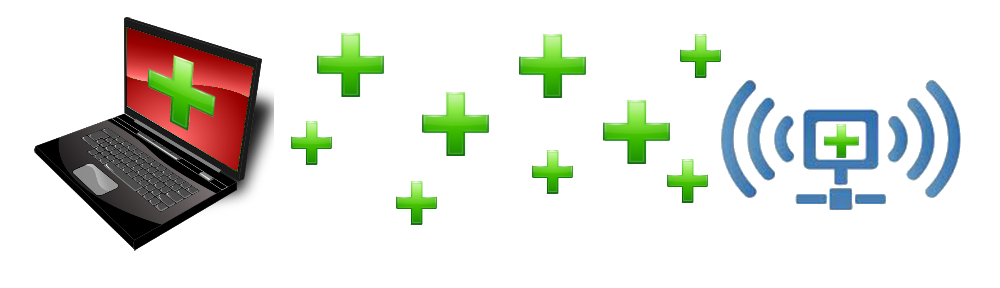




Pingback: Glossary « Ethical Hacking Honours Project – Drive-by-Healing